MenuSifu Insight
MenuSifu Insight
MenuSifu Insight
Sesame
The smallest and easiest smart lock in the world. We raised $1,428,519 dollars on kickstarter
Product Designer
Entrepreneur
01 CONTEXT
How did we start project Sesame?
The IoT (Internet of things) product was booming back in 2014, and one day, my high school friend who was in his masters program at Stanford came to me and proposed the idea: "The current smart locks on the market are too big and complicated, let's make the smallest and easiest smart lock in the world!". I said "Yes", then quit my job, and project Sesame was born.

02 TEAMS & RESPONSIBILITIES
Yes! We are a Start-up
I was an industrial designer at the time and this start-up actually encouraged me to start expending my knowledge and abilities. It was a nice opportunity and experience.

Jer Ming Gu
Co-founder, CEO
Mechanical Design
Human Resources Management
Public Relations
Marketing

Wei Ting Kuo(Me)
Product Designer
Industrial Design
Mechanical Design
Project Management
Branding
UX/UI Design
Graphic Design

Bou Chen Kuo
Mechanism Designer
Mechanical Design
Project Management
Manufacture Management
03 MEET SESAME
What is Sesame?
Sesame is the smallest and easiest smart lock in the world. It is an independent product that can be installed in seconds, and replaces your keys with your phone without removing your door lock.

Wifi Clip
Sesame - lock
App - controller
How does it work?

Sesame App
Send instructions
via the wifi or bluetooth

WiFi Module
Plug to bridge Wifi and Sesame.
Sesame
Install on the door lock, turns the knob.
If using remotely
If close to the door
04 RESEARCH
What are the pain points for the users?
01.
The size of the smart locks were too big
The size of the smart locks were limited by the mechanism, and it didn't look sophisticated


02.
The installation process was too complicated
Either need to dismantle the door knob or take a lot of time aiming the central axle on the knob
05 PROJECT GOAL
Our principles
Accessibility
Physical product
Intuitive
Applications
-
Quick installation
-
Small and light
-
Adaptable
-
Synchronized control pad
-
Simplified user flow
-
Far-end security
-
Key sharing
06 PRODUCT DESIGN
How was "Sesame" developed?
01.
Research & competitor analysis
We measured most of the locks on the market and defined the working range that our product should cover.


02.
Mechanism design
We kept changing and testing our mechanism to be smoother, smaller and more convenient. Ultimately, we designed a whole new mechanical joint and clutch to meet our goals. We also applied for 6 patents to protect our design.



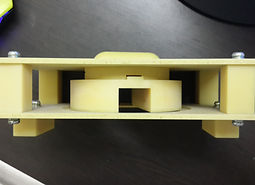
03.
Product design
I was in charge of the product design. Because we kept making progress on the mechanism, and Sesame was reduced to half it's size with the same working coverage.






04.
Electric layout
The wiring and the PCB placement were all tied to the product design. The development process was like a iteration circle between product, mechanism, and electric layout.




05.
Production
After I finalized the design and tested the working prototype, we began manufacturing the product. We created a few more iterations of the products changing colors, coding, material and cost.



06 PRODUCT DESIGN
Install in a second
Users do not need any tools, and do not have to remove or destroy the existing lock. Unlike other smart locks on the market, it takes only three simple steps :
1. Order a Sesame from our website.
2. Attach Sesame to your existing lock. (at any angle)
3. That’s it! Download the free app and celebrate your new, key-free life.
3 Steps to install Sesame
Sesame: Super easy to install and remove

Sesame doesn't even need to be attached exactly at the center of your lock or at any specific angle (our patented mechanism design will do it for you). Simply tape Sesame to your door with a single strip of 3M Command tape (supplied). The tape has a weight capacity of 5 pounds (2,268 g), which is nearly 15 times the weight of Sesame.


Worldwide use
Sesame works with just about any (80%) single cylinder deadbolt in the USA / Canada / Denmark / Sweden / Norway / Singapore / Japan / Malaysia. Thanks to five patented, self-adjusting mechanisms.
06 PRODUCT DESIGN
Open Sesame! Sesame app design
Download the free app and connect it to Sesame. We put a lot of effort into making it intuitive and user friendly. We want every customer to be able to use it without reading the user manual.

Sesame app
User flow
Pairing up with Sesame, and key sharing were the two most complicated parts. These required the most design iterations to make them intuitive and easy.

07 APP DESIGN
How do I make the paring process and main control interaction intuitive enough?
I eventually decided to use the synchronizing interaction to design the controller and the pairing process. Although it increased the development difficulties, the feedback was positive.




Interaction: Synchronized
07 APP DESIGN



Controller
Use your finger to turn or direct the knob sign on your phone to lock Sesame. When it is locked or unlocked fully, the app will notify the user.




Demo video of pairing and control process
07 APP DESIGN
Other design details


01.
Product list
List of the other Sesames
02.
Records
See the history of the usage
03.
Settings
Reset, Share access...etc.
1. Product list
2. Records
3. Settings
Tap the icons to switch between locks. There are color codes and small signs to indicate the status of the locks.
History of all the activities. Shows the timeline of the activities and related users.
Reset or remove locks from here. There are detailed settings such as notification settings and the automation settings.







08 LAUNCH
We are on Kickstarter!


We were reported by

We launched Sesame on Kickstarter on February 25th, 2016, and reached our goal on the first day, and raised $300,000 in 3 days. At the end, we were able to raise $1,428,519. In total, the project got over $2 million in funding before it was produced. And I successful delivered Sesame to our customers in the summer of 2016.